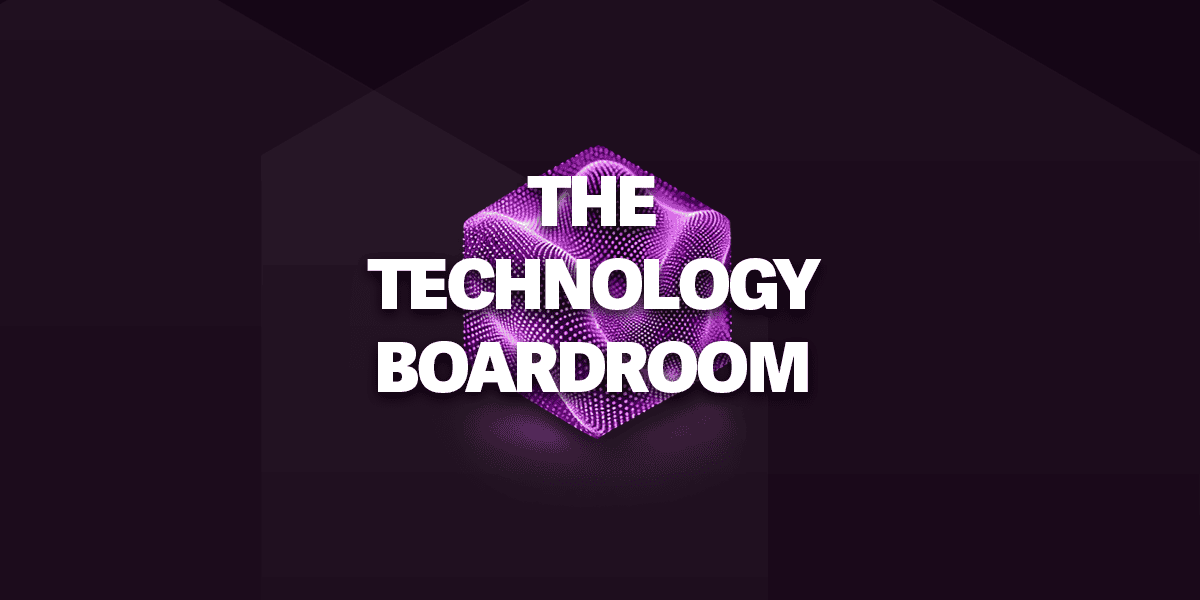As the face of your business, frontline staff define the customer experience. With a Microsoft frontline worker licence, you can provide the tools, resources and expertise that the workers at the heart of your operation need in front of them wherever they work.
If you are reading this blog post, the chances are that you are using Microsoft 365 (M365) at your organisation, interested in moving to M365 or looking at what can be achieved at the outer reaches of your organisation by frontline workers. The M365 platform is benefitting millions of companies around the globe, not only through use of the productivity toolsets such as Office, Teams and Yammer (now Viva Engage), but by bringing a large number of security and compliance tools to the suite.
Over the past 24 months, companies have been rolling out technology to keep staff connected during the pandemic, with large swathes pushing productivity tools to their users. Many of these decisions were taken without necessarily thinking about all the potential risks around compliance and governance, or even if they had the right tools for the job. Companies are now looking to shore up the experiences they delivered to their users, whether they work at a desk or directly with customers and the public.
As a well-respected Microsoft partner working across a large number of private and public sector clients, Advania is seeing a large number of projects starting to deal with what’s available “out of the box” within M365. We are often asked what features are available in a Microsoft frontline worker licence and what value can be derived from it.
What does Microsoft mean by frontline workers?
A Microsoft frontline worker licence is a cost-effective way to connect workers who traditionally haven’t had or don’t necessarily need all the tools that a knowledge worker might have.
These workers provide services, support or sell products directly to customers or the general public across industries like retail, construction, manufacturing, healthcare and hospitality. By giving access to a similar set of tools that a knowledge worker might have, you are able to communicate more effectively, digitise manual processes and onboard new employees more effectively among other things, all while harnessing the security features within M365 to protect the organisation’s data.
Comparing Microsoft 365 F1 v F3 licences
As with all things Microsoft related, there are many ways to slice and dice the licensing for users. However, we plan to focus on the two SKUs, Microsoft 365 F1 and Microsoft 365 F3.
The F1 plan provides a subset of tools to manage and protect devices or organisational data and access to the web-based version of the Office productivity suite. One thing to mention about the F1 plan is that no mailbox is included, not that this is too much of a challenge as users are still able to access Teams and Yammer for communication, and they can store files and collaborate as with all knowledge workers across Teams, OneDrive and SharePoint.
M365 F3 is much more feature rich, comprising all the features of the F1 licence in addition to a Windows Enterprise E3 licence, mailbox (2GB of storage), Power Platform and a greater capability across the entire management, security and compliance suite.
Why do I need a Microsoft frontline worker licence?
There have been great success stories from large organisations – for example, Heathrow Airport and Autoglass – that have innovated their business processes using Microsoft frontline worker licences. So, what is driving the increase in utilisation of these types of licences?
From our point of view, this is about embracing all colleagues within the workforce and the methods to do so. You can of course buy disparate products that can tackle a number of challenges companies wish to address. These typically range from having a bi-directional communication platform, pushing out news, policies and procedures to single sign-on, payroll/holiday booking systems and line of business applications.
Alternatively, you can use your existing Microsoft ecosystem to deliver large parts of this functionality using a Teams-centric approach. Microsoft has invested and continues to invest heavily in Teams, not just the technology but the out-of-the-box features for frontline workers.
Organisations like yours are relying more and more on Teams to facilitate a hybrid working model for their knowledge workers, and many are now starting to look at the return on investment (ROI) available to them by rolling out a secure, managed frontline worker solution. Advania has the ability to work with you, look at the challenges you need to address and derive the benefits and ROI that may be available to you.