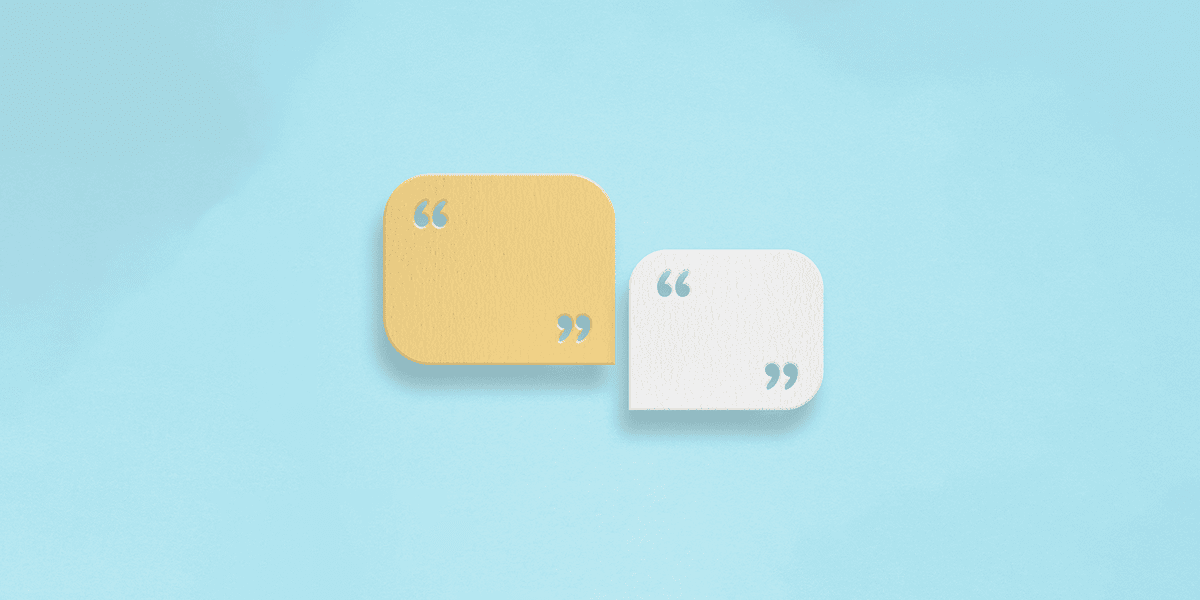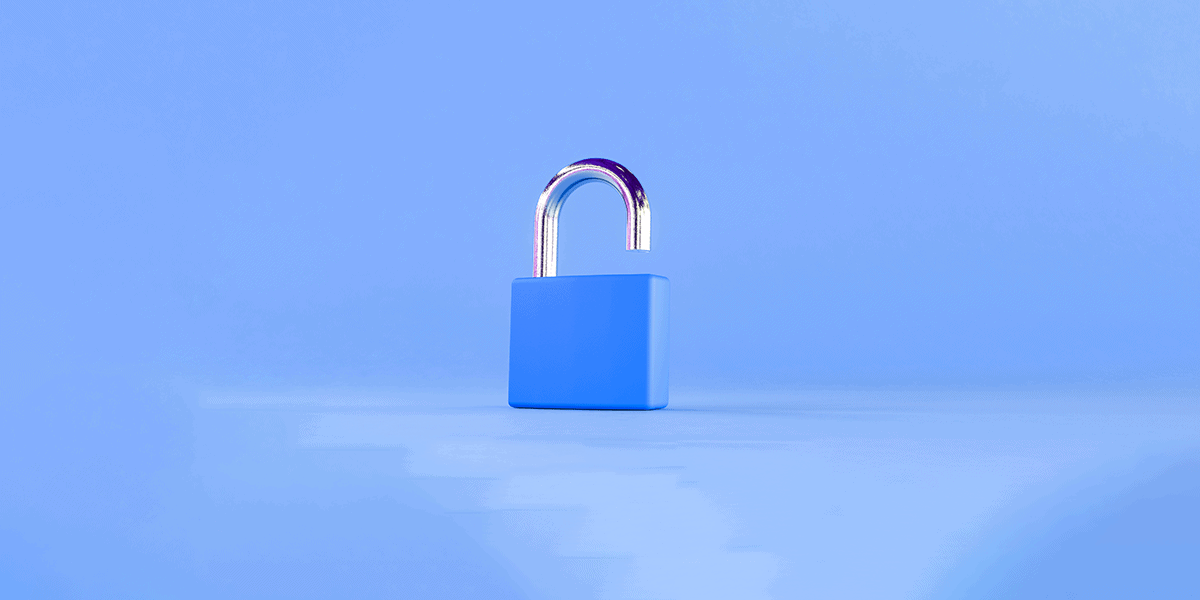Following a host of announcements from Microsoft Ignite 2024, Adam Bamping, Modern Workplace Technical Architect at Advania, is highlighting the continuation of Teams collaboration, AI and Copilot and the new features.
Is the future the AI-powered workplace? I thought I could easily list the new features announced at Microsoft Ignite, the annual partner conference, and provide further details and thoughts.
The more I watched and read the announcements questions kept popping into my head. What are the licence requirements? How does this fit together? What, if any, are the pre-requisites? As a user of Teams Premium and Copilot (Advania really stepped up here), I sometimes forget about what licences are needed for which features. So, let’s start here…
Licences – we can’t get away from them
Most of us know the core functionality of Microsoft Teams: collaboration, meetings, chat. It offers a whole host of functionality to make our days easier, more constructive and enhancing our communications.
So, let’s start with simple comparison between core and premium functionality. Thankfully Microsoft already has this covered through the brilliant ‘Learn’ sites.
Teams Premium is an add-on licence for Microsoft Teams that offers additional features and capabilities beyond the standard Teams licence. It is designed to enhance the Teams experience with more personalised, intelligent, and secure meetings and webinars. Teams Premium is ideal for organisations that require advanced meeting and collaboration tools, as well as enhanced security and management features.
While both Microsoft Teams and Teams Premium offer a range of powerful features, there are several key differences between the two licenses.
Spicing up your meetings
Teams Premium lets you jazz up your meetings with delightful templates, snazzy custom backgrounds, and together mode scenes that make everyone feel like they’re in the same room. Don’t forget Microsoft Mesh, a 3D digital space for Microsoft Teams meetings that allows you to connect in immersive meeting experiences.
Security shenanigans
For those who need their info kept under lock and key, Teams Premium has you covered with top-notch security perks like end-to-end encryption, watermarking, and sensitivity labels. We’ll be covering more on Teams security in a separate blog.
Virtual hangout magic
Hosting virtual consultations and customer support sessions just got a whole lot more engaging with Teams Premium. Expect Mesh meetings and custom waiting rooms that make your virtual lobby feel welcoming (don’t forget the latest Teams PowerShell version 6.7.0 as your implementation friend). It’s like rolling out the red carpet for your guests.
Event extravaganza
When it comes to pulling off big webinars and virtual events, Teams Premium is your go-to planner. With advanced registration features and custom branding options, you’ll host events that leave a lasting impression. Just make sure your content is up to scratch.
AI wizardry
Teams Premium sprinkles some AI magic on your meetings with features like intelligent recaps, live caption translations, and supercharged transcript searches. These smart tools help you keep track of everything, making sure your meetings are as efficient and fun as a game night!
Teams Premium and Copilot: the AI-powered workplace
Oh wait, Copilot for Microsoft 365 licences are available, creating the AI-powered workplace. But – there’s always one – to fully utilise Copilot, Premium licences are also a must and be assigned to the same user.
- Enhanced meeting experience: summarise key discussion points, suggest action items, and answer questions in real-time during or after a meeting.
- Intelligent recap and insights: insights from both the meeting transcript and chat mean that even if you join a meeting late, you can quickly catch up on what was discussed. Copilot can also highlight different perspectives, list unresolved questions, and generate meeting notes.
Hopefully that sets the groundwork. So, what are the big Microsoft Teams announcements from Microsoft Ignite?
Collaboration
- Microsoft Places, not new but now generally available (available with core licences but premium licences are required for advanced functionality)
- Chat and channels are merged together, currently in public preview
- Loop is coming to channels
- Get Copilot to summarise a file shared through 1:1 chat
- Language translation for 51 spoken languages and 31 translation languages (premium licences required)
- Better inclusivity: record and share the correct pronunciation of your name and change your skin tone for emojis and reactions
- Agents – a glimpse into the future. These will be important to understand. This topic deserves its own blog to delve deeper (Copilot for Microsoft 365 licences)
- Facilitator
- Interpreter
Phone
- Queues App available on devices – I’ll cover everything on the Queues App in another blog post (premium licence)
- If you are running Survivable Branch Appliances, now these can support an outage for up to seven days
Security
- Turn off copying or forwarding of meeting chat (premium licences)
- Sensitivity labels for meetings (E5 + premium licences)
- Email verification to join Teams Meetings (premium licences)
- Enable CAPTCHA-based human verification to help avoid bots joining the Teams meeting
Appearance
- Redesigned calendar so that Teams and Outlook match in their appearance (core licences)
- Calendar sharing in Teams (core licences)
Meetings and town halls
- Live translation on spoken languages, coming in early 2025 (premium licence)
- Meeting recap is coming to Meet now and 1:1 calls (premium and Copilot for Microsoft 365 licences required)
- Translated intelligent meeting recap, choose your language (premium licence)
- Screen sharing protections (premium licence)
- If 20,000 attendees in a Town Hall is not enough, support for 50,000 is on its way. However, streaming chat and reactions will be disabled (premium licence and LEAP assistance from Microsoft required)
- Town Hall pause, rewind and move forward
- Embed the event into your SharePoint site
- Cloud Intelliframe available on Android and mobile devices. This feature works when you join a meeting with participants on Teams Rooms for Windows.
Last but not least, coming from a support background I really like this next one: ‘Remote log collection’. This feature can automate log collection, with no requirements for end users.
What could we expect from Microsoft Teams?
Hybrid, hybrid, hybrid with Copilot for Microsoft 365! Greater emphasis on teams working and collaborating , but even more through the AI-powered workplace – be prepared to hear more and more of this phrase).
As always, Copilot for Microsoft 365 is having a massive input on how we use AI to become more effective to continue to work with all the different streams of communication and deliver better results (whilst trying to maintain our sanity).
I hope that you can now identify the differences between the core, premium and Copilot for Microsoft 365 licences, as well as the new Microsoft Teams features you should be looking out for.
Don’t forget you can get more out of the Copilot licences than just using it for Teams – it’s incredibly powerful. Embrace these innovations to enhance your digital interactions and maintain a competitive edge in today’s fast-paced world. It’s more than just a communication tool – it’s your partner in achieving seamless, efficient, and impactful collaboration.