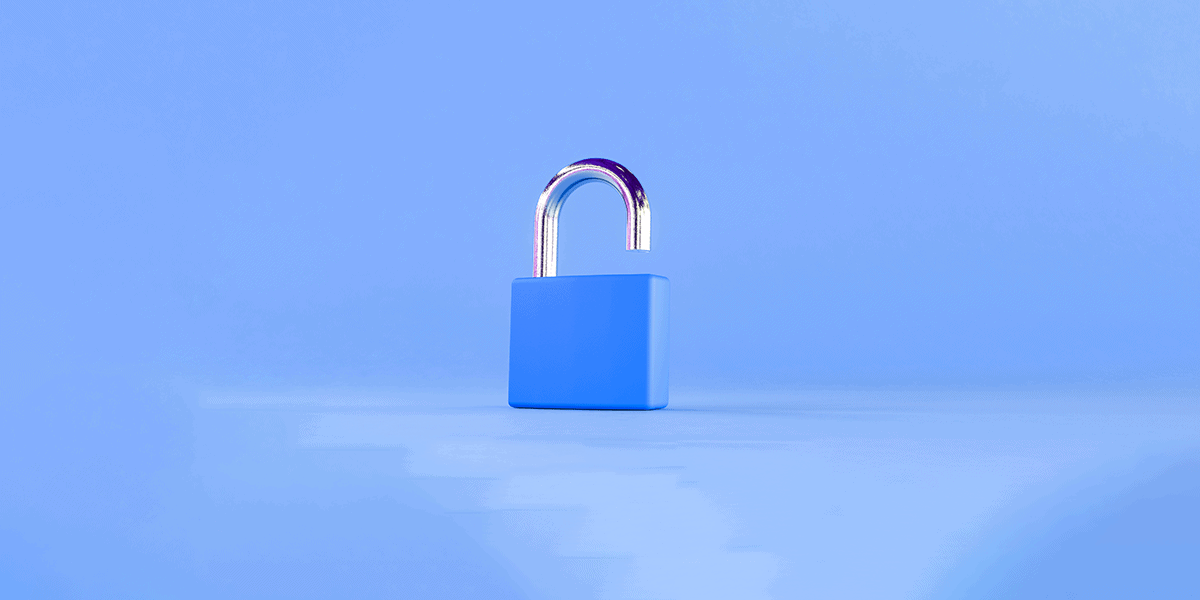Network vulnerabilities pose significant risks to organisations of all sizes. These vulnerabilities can be exploited by cyber criminals to gain unauthorised access, steal sensitive information, or disrupt operations. Find a comprehensive overview of the most common network vulnerabilities, with valuable information and practical advice to enhance your organisation’s security posture.
What is a network vulnerability?
A network vulnerability is a flaw or weakness in a system’s design, implementation, or operation and management that could be exploited to violate the system’s security policy. Network vulnerabilities can lead to unauthorised access, data breaches, and other security incidents that can have devastating consequences for an organisation. It’s crucial for businesses to identify and address these vulnerabilities to protect their networks and sensitive information.
Network vulnerabilities can stem from various sources, including inadequate security measures, human error, outdated software and insufficient infrastructure. These vulnerabilities provide cyber criminals with opportunities to exploit weaknesses in the network, leading to potential harm.
Understanding the different types of network vulnerabilities is essential for developing effective strategies to mitigate risks. By addressing these vulnerabilities proactively, organisations can significantly reduce the likelihood of cyber attacks and enhance their overall security posture.
Top five network vulnerabilities
1. Weak password policies
Weak password policies are a common issue that can significantly affect your security posture. Passwords that are easy to guess or crack can provide attackers with access to sensitive systems and data. Common problems include short passwords, lack of complexity and poor password management practices.
Password lockout thresholds
Often, companies rely on low lockout thresholds (such as three to five attempts) as a security measure. However, attackers can bypass these thresholds by using offline attacks to crack hashed credentials. It is essential to enforce strong password policies that include longer, more complex passwords to mitigate this risk.
Password length, complexity and beyond
Encouraging users to create longer passwords or passphrases that are easier to remember but harder to crack is an effective strategy. For example, using a passphrase with multiple words significantly increases the search space for attackers and makes brute force attacks more difficult.
Additionally, you should implement multi-factor authentication (MFA) to enhance password security. MFA requires users to provide two or more verification factors to gain access, making it more challenging for attackers to compromise accounts.
Regularly educating employees about the importance of strong passwords and best practices for password management can also help reduce the risk of weak password policies. Providing training sessions and resources can empower employees to create secure passwords and understand the potential consequences of poor password practices.
Improving password security:
- Password length and complexity: encourage the use of longer passwords with a mix of upper and lower case letters, digits, and special characters – but avoid common substitutions like “Password1!”
- Pass phrases: use pass phrases consisting of multiple words, which are easier to remember and harder to crack
- Periodic audits: regularly audit passwords to identify weak ones, especially for privileged accounts
- Avoid sole reliance on lockout thresholds: lockout thresholds alone are insufficient as attackers can bypass them by attacking hashed credentials offline
2. Default login credentials
Default login credentials are often left unchanged on devices such as routers, printers, and IP phones, making them an easy target for attackers. Websites like www.defaultpassword.com provide lists of default credentials, which attackers can use to gain access to network devices.
The potential security impacts of default credentials
Leaving default credentials in place can have serious security implications. For instance, attackers can use management consoles on devices like multi-functional printers to perform network surveillance. Additionally, unsecured teleconferencing systems can expose sensitive business information via built-in cameras and microphones.
You should prioritise changing default credentials on all network devices as part of your security practices. Customising login information helps prevent unauthorised access and reduces the risk of cyber attacks.
Conducting regular audits to ensure that no default credentials remain on any network device is crucial. These audits can identify potential vulnerabilities and allow you to take corrective actions promptly.
It’s also a good idea to implement robust access control measures to safeguard network devices. Limiting access to authorised personnel and using secure authentication methods can further protect against exploitation.
Securing default credentials:
- Change default credentials: implement a process to change default usernames and passwords when new equipment is installed
- Regular checks: periodically check devices to ensure default credentials have been changed
- Awareness and training: educate staff about the risks associated with default credentials and the importance of changing them
3. Lack of network segregation
Network segregation involves dividing a network into smaller segments to limit the spread of an attack. A flat network, where all devices can communicate with each other, poses significant security risks.
Flat networks: what can go wrong?
Inadequate network segregation can allow attackers to move laterally within a network, accessing sensitive systems and data. For example, if a guest Wi-Fi network is not properly segregated, an attacker could use it to scan the internal network and identify vulnerable devices.
Your security is only as strong as your weakest link
Even with robust external defences, weak internal segmentation can leave a network vulnerable. Ensuring that critical systems are isolated and accessible only on a need-to-access basis can prevent unauthorised access and data breaches.
Implementing network segmentation can significantly enhance security by limiting the potential impact of a breach. By isolating sensitive systems and restricting communication between network segments, you can reduce the attack surface.
Using firewalls and virtual local area networks (VLANs) to enforce network segregation can further enhance your security. These tools help control traffic flow and ensure that only authorised devices can access specific network segments.
Regularly reviewing and updating network segmentation policies is essential to ensure their effectiveness. As the network evolves, organizations should adjust segmentation strategies to address new vulnerabilities and threats.
Enhancing network segregation:
- Segment networks: create specific segments for different purposes and limit inter-connectivity on a need-to-access basis
- Protect guest networks: ensure guest Wi-Fi networks are isolated from internal networks
- Monitor and control access: implement strict access controls and monitor network traffic to detect and respond to suspicious activity
4. Storing data as clear text
Storing sensitive data, such as passwords, in clear text files or spreadsheets can accelerate an attacker’s progress once they gain access to the network. Encrypting sensitive data is essential to protect it from being easily accessed and exploited.
Securing passwords
Using password managers to store encrypted passwords and employing multi-factor authentication can greatly enhance security. This approach allows for the creation and storage of long, complex passwords that are difficult for attackers to guess or crack.
Securing documents
Protecting documents with encryption and secure file storage solutions can prevent unauthorised access. Storing sensitive documents remotely or using services like Microsoft OneDrive with additional encryption can further enhance security.
You should also implement access control measures to safeguard sensitive data. Limiting access to authorised personnel and using secure authentication methods can prevent unauthorized access and data breaches.
Regularly reviewing and updating encryption policies is crucial to ensure their effectiveness. As technology evolves, you need to adopt new encryption standards and practices to protect sensitive data.
Conducting regular audits to identify and address any clear text storage of sensitive data is essential. These audits can uncover potential vulnerabilities and allow you to take corrective actions promptly.
Protecting sensitive data:
- Use password managers: store passwords in encrypted password managers, which can generate and store complex passwords
- Encrypt sensitive documents: encrypt documents stored on local devices and use secure file storage solutions for remote storage
- Multi-factor authentication: use services that support multi-factor authentication to add an extra layer of security
5. Unsupported operating systems and applications
Running unsupported operating systems and applications can expose your organisation to significant security risks. These systems no longer receive security updates, making them vulnerable to exploitation.
Accelerated cyber attacks
Compromised legacy systems can accelerate lateral movement within the network, allowing attackers to access sensitive information more quickly. Isolating these systems and transitioning to newer, supported operating systems can mitigate these risks.
You should prioritise upgrading to supported operating systems and applications to protect against vulnerabilities. Regularly updating software and applying security patches can significantly reduce the risk of cyber attacks.
Implementing a robust patch management strategy is essential to ensure that all systems remain up to date. This strategy should include regular monitoring for updates, testing patches before deployment, and applying patches promptly.
Conducting regular audits to identify unsupported operating systems and applications is crucial. These audits can uncover potential vulnerabilities and allow you to take corrective actions promptly.
Managing legacy systems:
- Update and patch: regularly update and patch operating systems and applications to protect against known vulnerabilities
- Isolate legacy systems: if updating is not possible, isolate legacy systems from primary networks and enforce strict access controls
- Monitor usage: keep track of all legacy systems and monitor their usage to detect any suspicious activity
Avoiding common network vulnerabilities
Addressing common network vulnerabilities is essential for maintaining a robust security posture. By implementing strong password policies, changing default credentials, segregating networks, encrypting sensitive data, and updating operating systems and applications, you can significantly reduce their risk of cyber attacks. Regularly auditing security measures and staying informed about the latest threats and best practices will help keep networks secure and protect valuable business information.
For expert advice and assistance with your network security, get in touch with us. Our team of specialists can help you safeguard your organisation against potential threats.