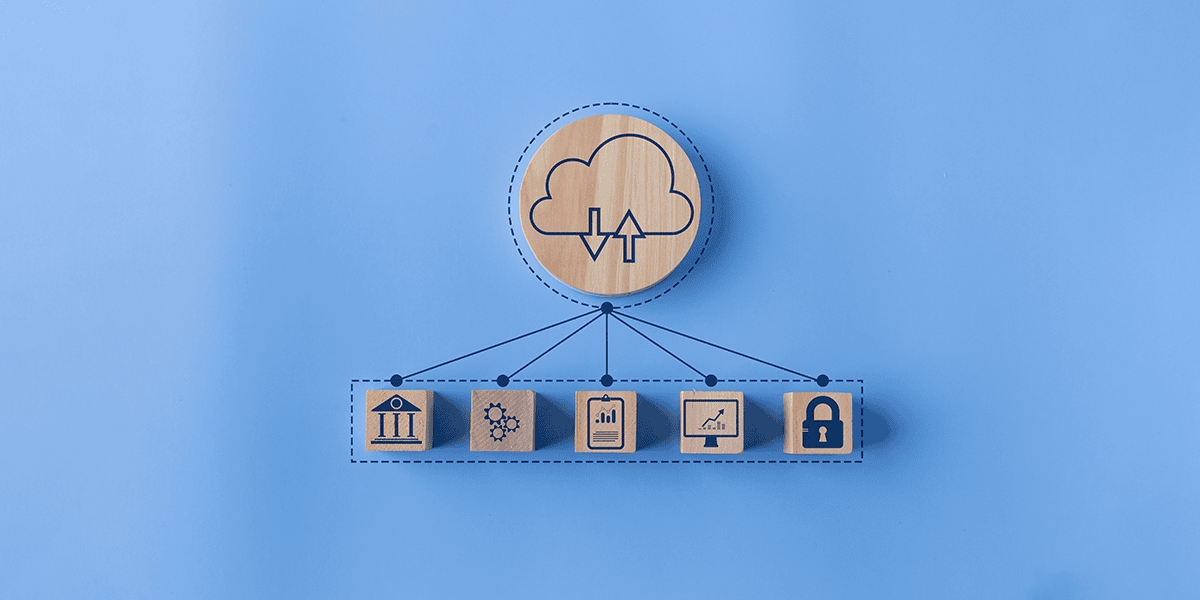Starting in January 2025, Microsoft will introduce new charges for archived data in unlicensed OneDrive accounts. This is a significant change from the current management of OneDrive accounts, where unlicensed accounts do not incur costs. It’s essential that your organisation is prepared for this shift to avoid unexpected expenses or loss of access to data.
What are the key changes?
There are a number of changes to the management of OneDrive accounts that you need to be aware of, especially such a limited time frame to make any changes. Take a look at the main changes and their implications.
Archiving policy
After 90 days of being unlicensed, OneDrive accounts will be automatically archived by Microsoft.
Access restrictions
Archived OneDrive data becomes inaccessible unless restored through a Syntex pay-as-you-go subscription. Without this, neither admins nor users can access the data.
Cost of activation
Reactivating archived accounts incurs fee of $0.60 per gigabyte (GB) of data. The account will be accessible for 30 days before being archived again.
Ongoing storage costs
Your organisation can opt to store archived data by paying $0.05 per GB per month under the Microsoft 365 Archive to comply with retention policies.
Note that although retention policies (such as a ten-year policy) will ensure that archived data is retained, archiving still occurs, and storage costs apply as part of Microsoft’s compliance changes.
Advania’s recommendations for clients
To minimise disruptions and optimise costs, Advania offers a one-time engagement designed to help organisations proactively manage this transition. Advania can provide reporting, auditing and recommendations for your organisation.
Reports
Advania can help clients analyse account status by identifying any unlicensed OneDrive accounts using Microsoft’s ‘Unlicensed OneDrive Accounts’ report available via the SharePoint Admin Centre.
Audit and update offboarding processes
Advania’s service can identify gaps where unlicensed accounts were created due to offboarding inconsistencies.
Recommend appropriate actions
There are three possible options that Advania could recommend:
Option one: do nothing
Your unlicensed accounts are archived after 93 days.
No charge is applied. However, no further information on account deletion has been provided at this time from Microsoft (if no Retention Policy has been set). It is reasonable to expect that in the future, Microsoft may remove old and unwanted OneDrive accounts if the storage costs are not met.
In the future, to reactivate one particular unlicensed account, the $0.60 per GB reactivation fee is applied for that account. From that month onward, the $0.05 per GB per month storing fee will also be applied for all unlicensed accounts longer than 90 days.
Note that once a payment method is provided, billing follows the routine cycle for archived content. If there’s no retention policy and billing stops, your content is deleted within a 93-day period. If a retention policy is still active, the policy is honored regardless of billing status. If the account has no retention and billing, the 93-day content deletion lifecycle begins.
Option two: review data and sanitise
Advania can offer you an export of unlicensed accounts with information on the size of OneDrive storage.
Customer can review and determine any accounts that can be deleted or kept:
- License required kept accounts
- Archive accounts and pay storage cost of $0.05 per GB
- Reactive on demand archived accounts at a cost of $0.60 per GB for said account for 30 days only unless relicensed
If you would like Advania to action any items out of the back of this, you can discuss this with your account manager to scope that exercise.
Option three: data migration
This option will need to be raised as a project with Advania. If you’re an existing client that would like to discuss a project for migrating unlicensed account data, please contact your Account Manager who can start this process.
Deliverables and estimated timeline
Advania’s deliverables for the engagement include a detailed account report. This will identify all unlicensed accounts and provide recommendations based on the three options above.
Following this, the final report and follow-up includes a consultation and next steps. The total estimated time for the engagement is around four hours. It’s important to note that additional services outside the scope will be billed separately.
Take the opportunity to align your OneDrive management
This is a proactive opportunity to align your OneDrive management processes with Microsoft’s upcoming changes and ensure smooth business operations. Acting now will help prevent unexpected costs and retain critical data without disruption.